GitHub Access Token
Access Token is an alternative of using a password to access your account on GitHub, it can gives you more control and security over your account and repository.
-
Sign up to create GitHub account (if you are not already did).
-
Sign in GitHub, then in the top right, click on your profile, then choose settings, as in the following screen:

-
Click on Developer Settings from the list displayed on the left, as in the following screen:

-
From the list displayed on the left, Click on Personal Access Token

-
Click on Generate new token
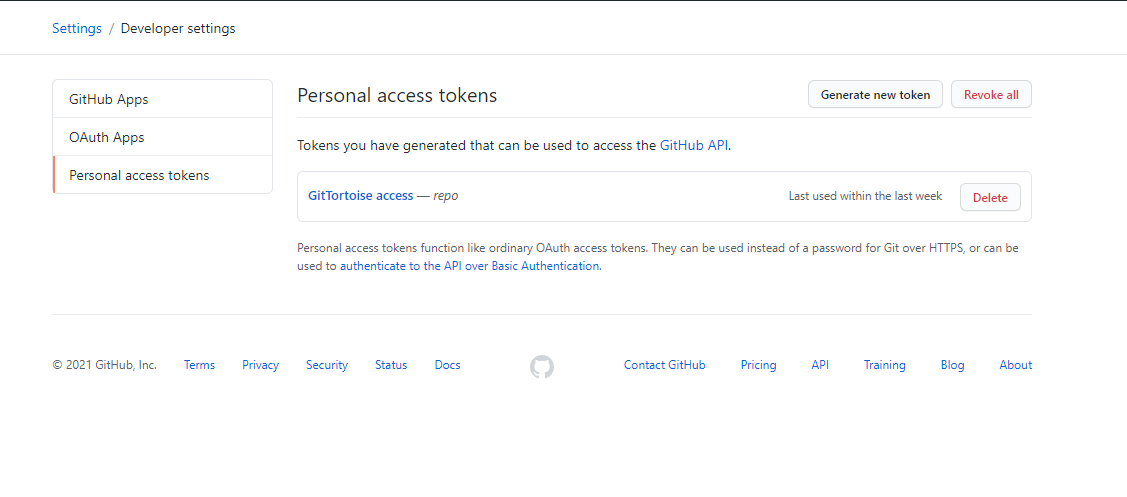
-
Confirm access, by filling your password and then press Confirm password as in the following screen:
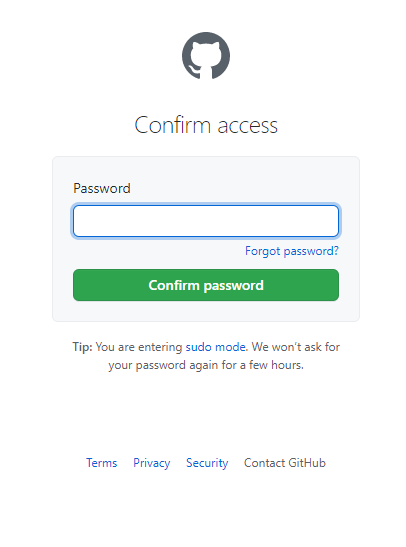
-
In New personal Access Token screen, fill in Note field then select scopes of the token, scroll down and press on Generate token and your token is now generated.
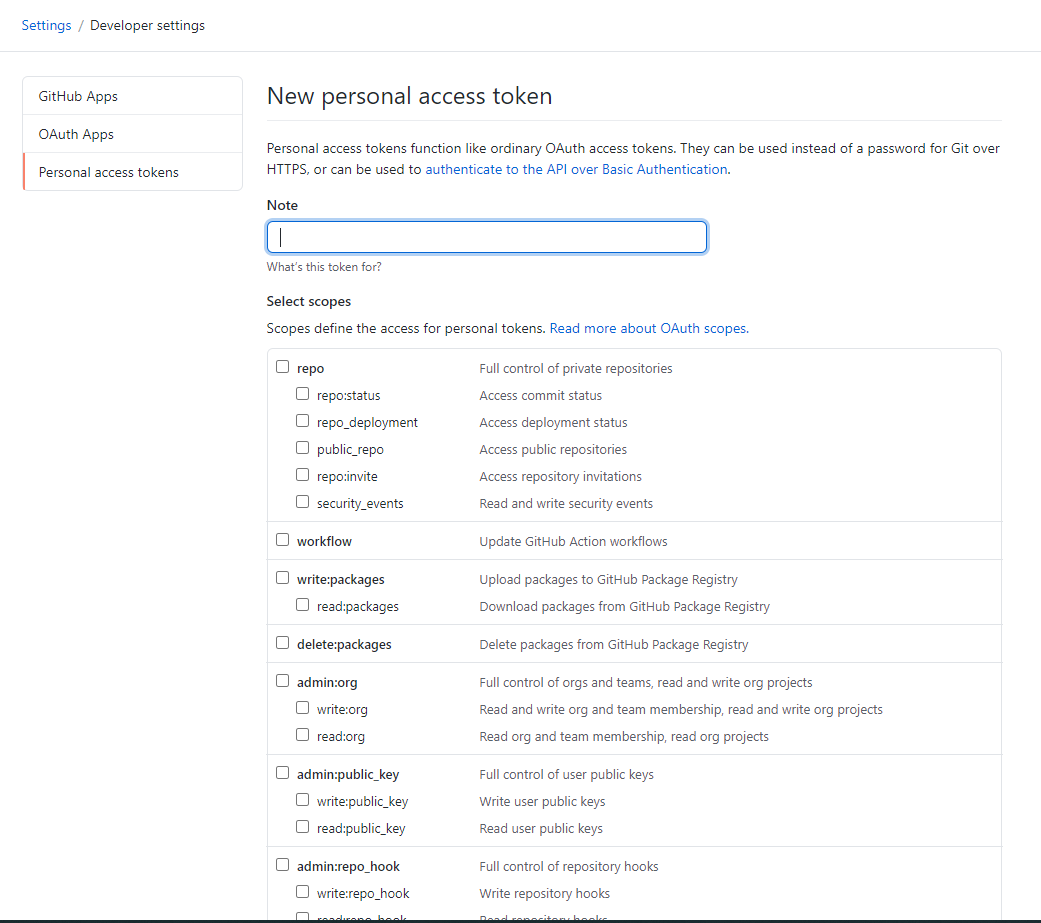
-
Finally, your Personal Access Token is now generated.
| Make sure to copy the generated Access token as you will not see it again. |