Simple Microservice Client Using J-Framework
This example demonstrates the usage of the j-framework in creating a simple microservice client.
Prerequisites:
-
You should have JDK 17+ Installed. (Click Here).
-
You should have a simple microservice running. (Click Here)
-
You should create a Maven Project.
-
You should enable snapshot versions. (Click Here).
Project Content:
This section contains what you should add to your code structure for this example.
-
Maven Project with pom.xml that has the following contents:
<project xmlns="http://maven.apache.org/POM/4.0.0"
xmlns:xsi="http://www.w3.org/2001/XMLSchema-instance"
xsi:schemaLocation="http://maven.apache.org/POM/4.0.0 https://maven.apache.org/xsd/maven-4.0.0.xsd">
<modelVersion>4.0.0</modelVersion>
<parent>
<groupId>com.jalalkiswani</groupId>
<artifactId>j-app-web</artifactId>
<version>7.0.2</version>
</parent>
<artifactId>j-framework-microservice-client-example</artifactId>
</project>-
Java Person class is located at
src/main/java/com/app/Person.javathat has the following content:
package com.app;
public class Person {
private String name;
private int age;
public String getName() {
return name;
}
public void setName(String name) {
this.name = name;
}
public int getAge() {
return age;
}
public void setAge(int age) {
this.age = age;
}
}-
Server URL Configuration file located at
src/main/resources/config.propertieswhich contains the following:
services.example.url=http://localhost:8080/app/example-
Main java class located at
src/main/java/com/app/App.javawhich contains the following:
package com.app;
import com.jk.core.util.JK;
import com.jk.services.client.JKServiceClient;
public class App {
public static void main(String[] args) {
String url = "http://localhost:8080/app/example";
JKServiceClient<Person> client = new JKServiceClient<>(url, Person.class);
String response = client.callJsonAsString("/hello");
JK.print(response);
String response2 = client.callJsonAsString("/hello/Jalal");
JK.print(response2);
Person p = new Person();
p.setName("Jalal");
p.setAge(40);
String response3 = client.callJsonWithPost("/hello", p);
JK.print(response3);
String response4 = client.callJsonWithPatch("/hello", p);
JK.print(response4);
}
}|
Alternatively, you can clone or download the tutorial repository then import the project into your IDE. |
How to run Project:
-
Set up the project with the content shown above.
-
Inside your IDE, go to the
src/main/java/com/app/App.javaclass.

-
Next, run it as a Java Application.
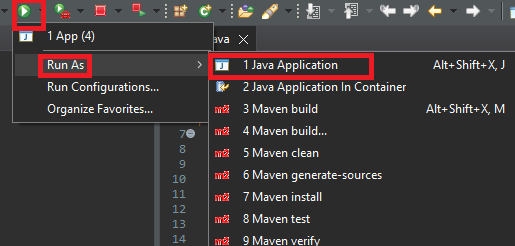
-
Your program will start running and show you the result of the run in the console.

Example Explanation
-
The first output line the client receives is the result from the server sending their default greetings.
-
The second output line is a custom greeting message that contains the client’s name in it.
-
The final line of the output is a custom greeting message that contains both the client’s name and their age retrieved from the Person object’s attributes which represent the client.
-
Check the main method to see how the client and server communicated to produce this output.