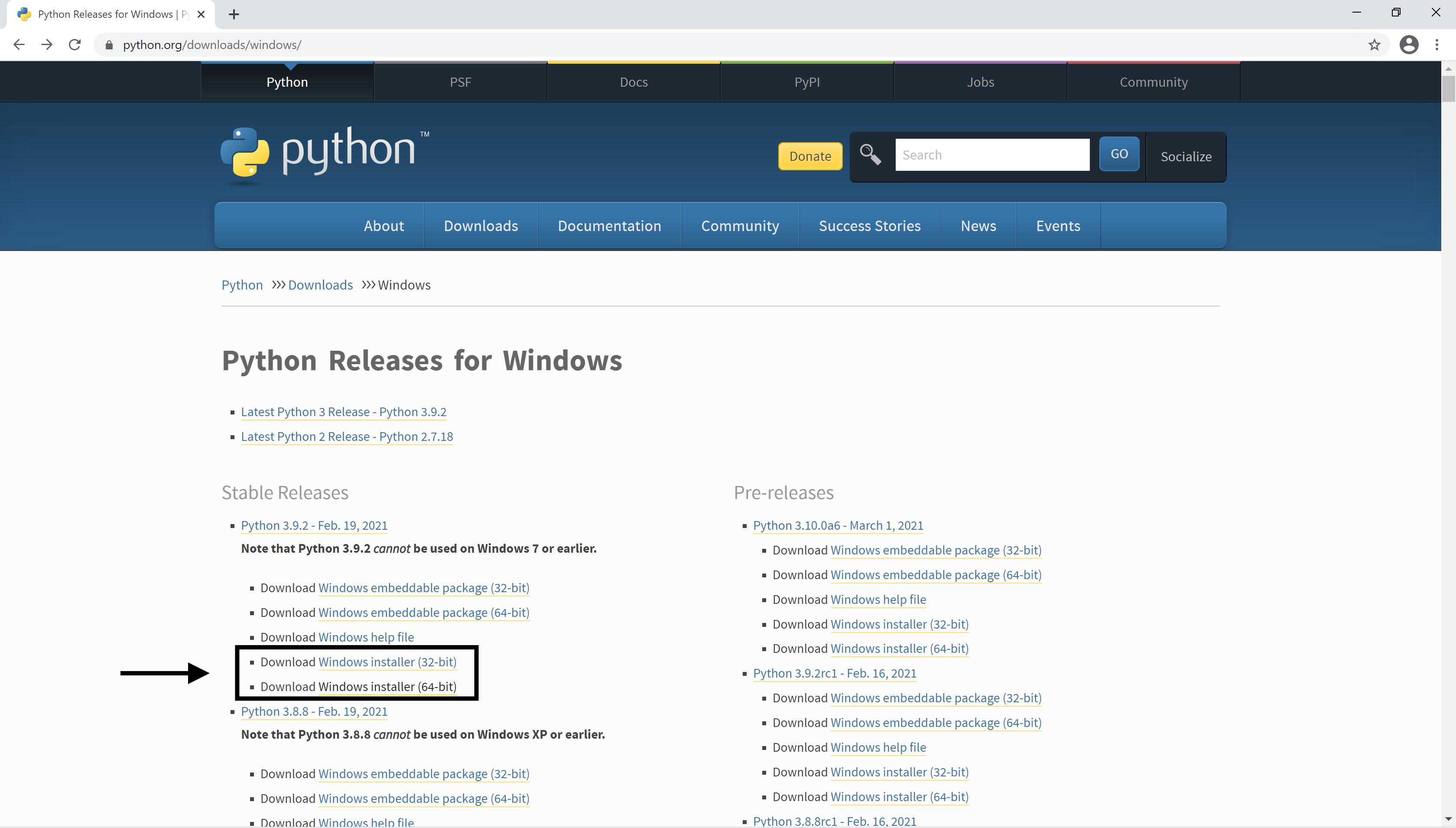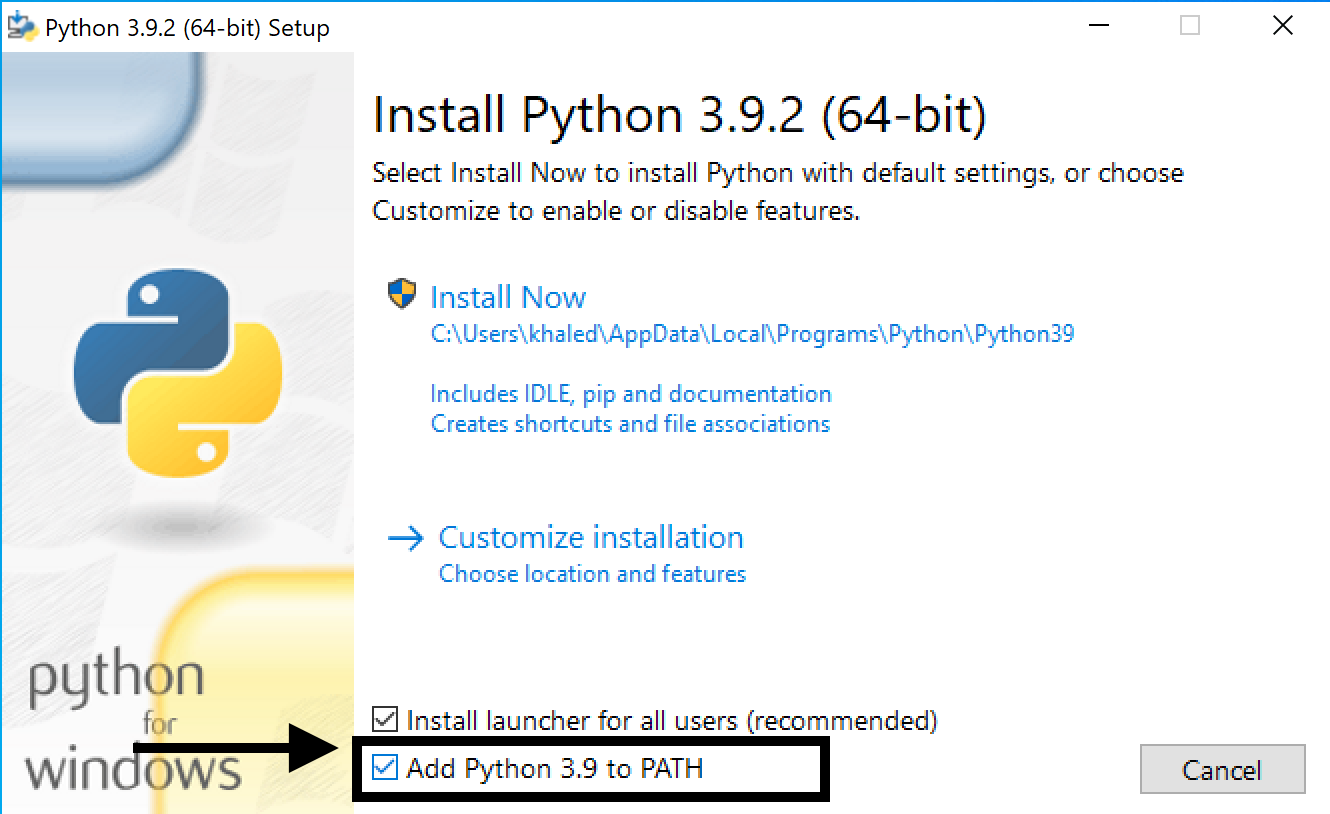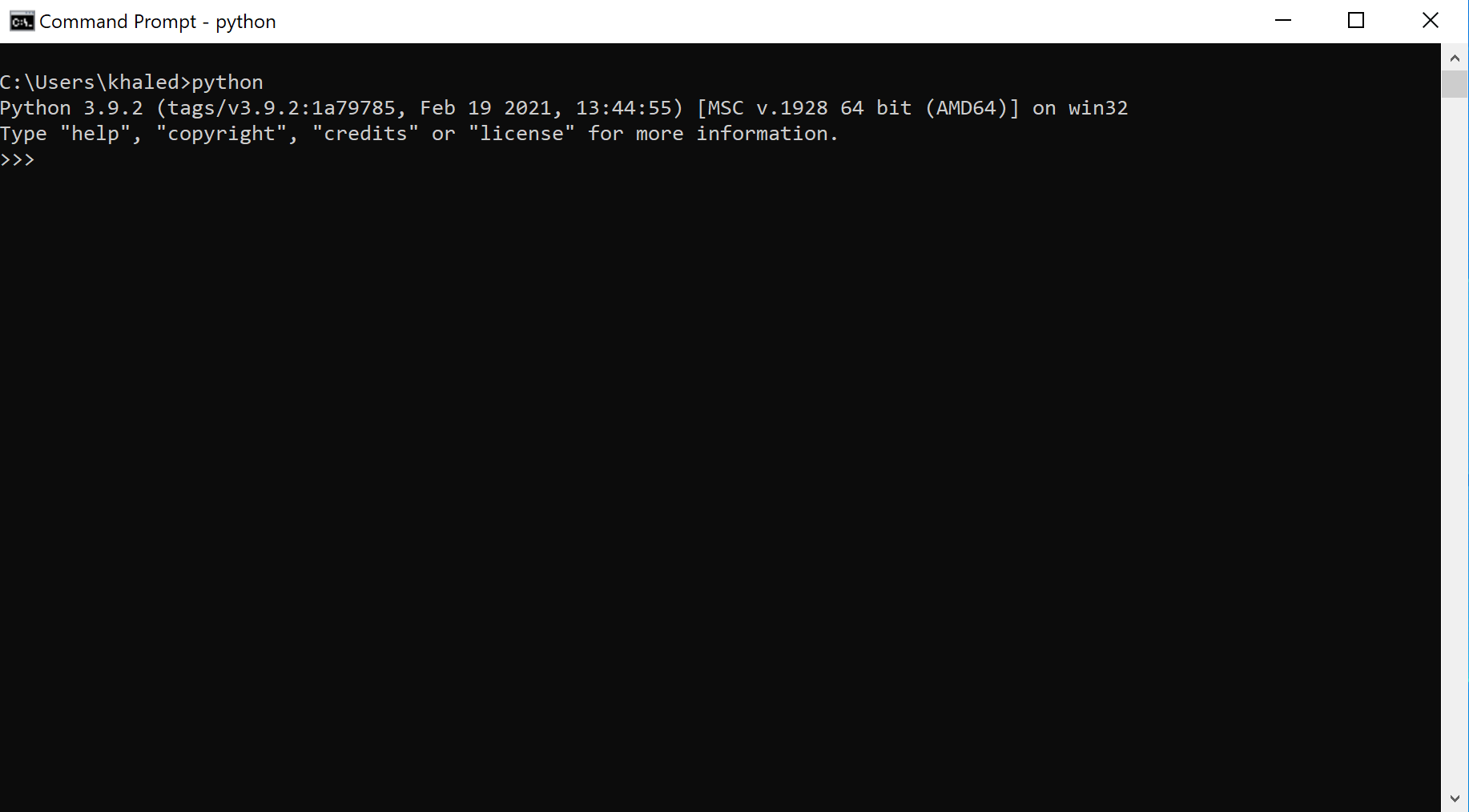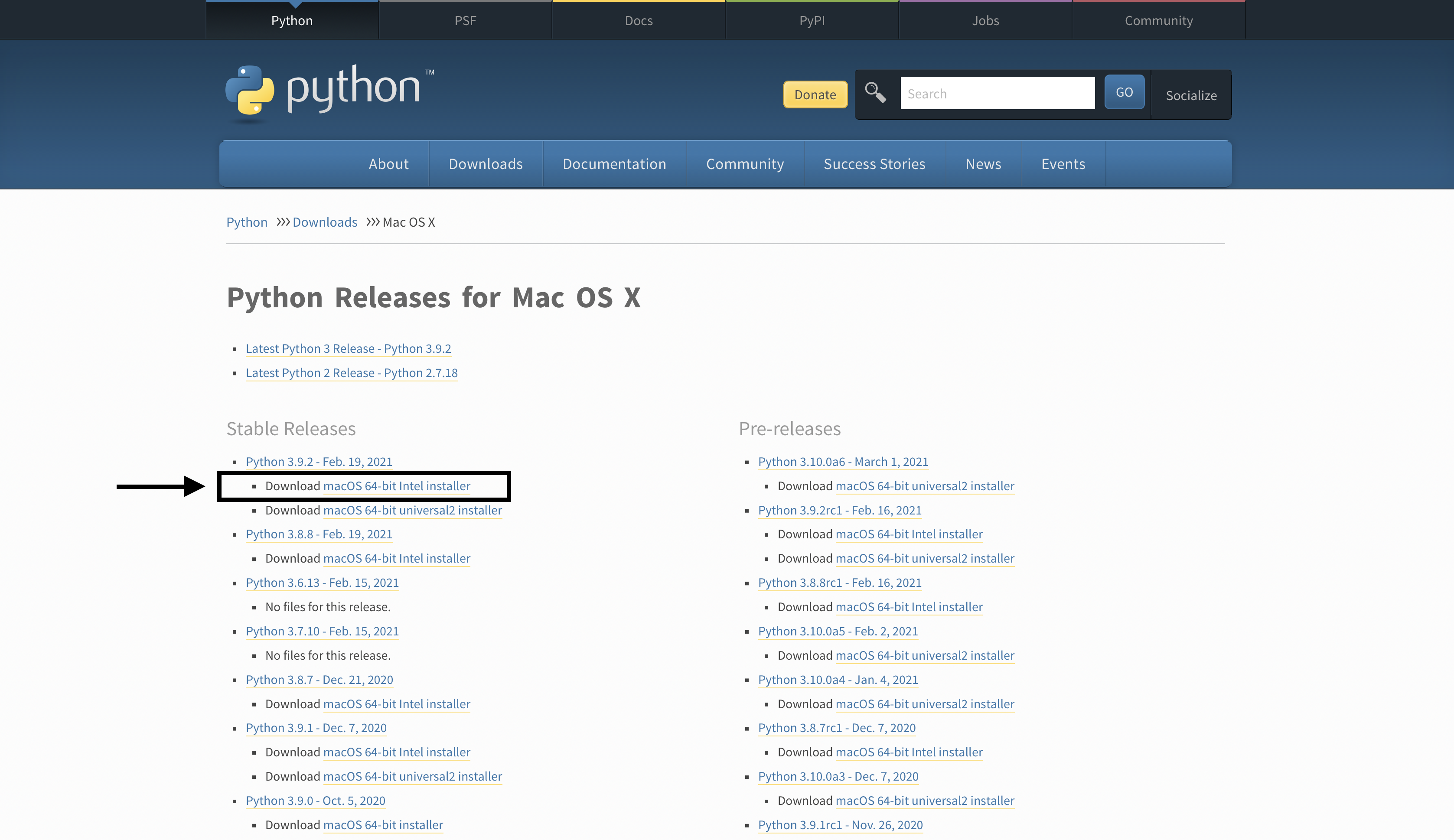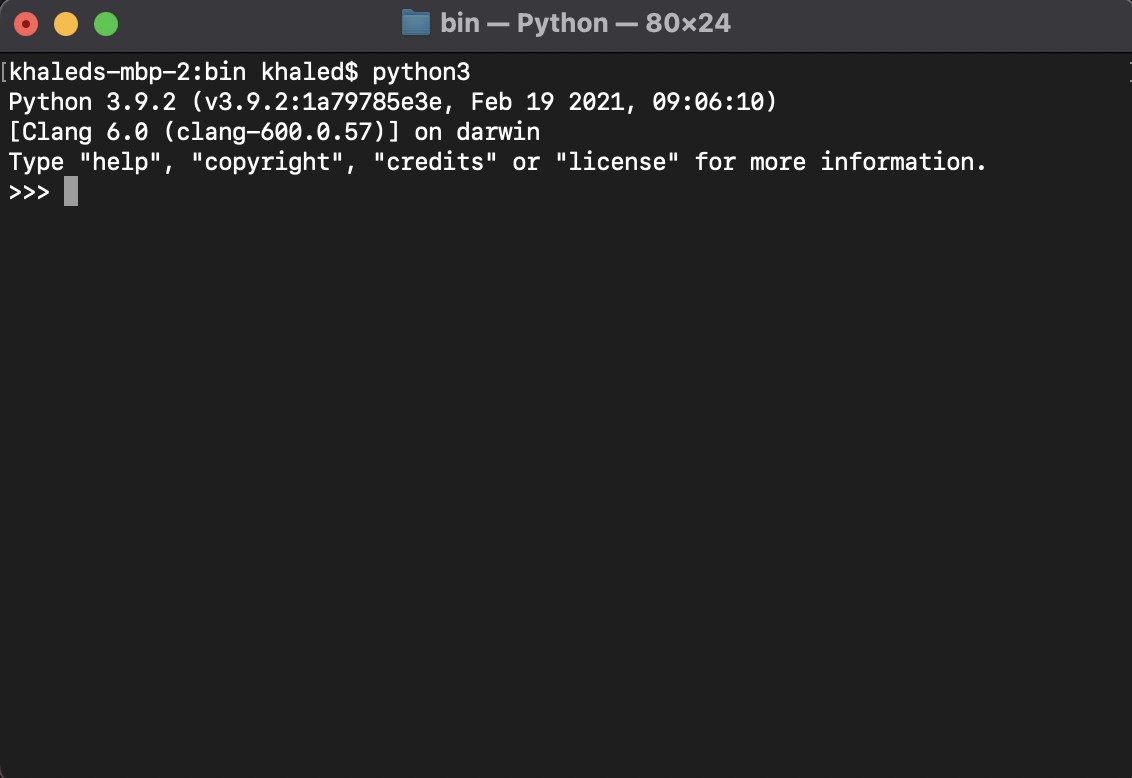Install Python
Last Updated: April 2, 2021
In this tutorial we will show you how install Python on Windows, MacOS and Ubuntu
Windows
-
Choose the Installer options from the Stable Releases
-
Run the installed file
-
Make sure to check the following option
-
From the command line run Python by typing
python